Merge Garmin Activities (Walk, Run etc.)
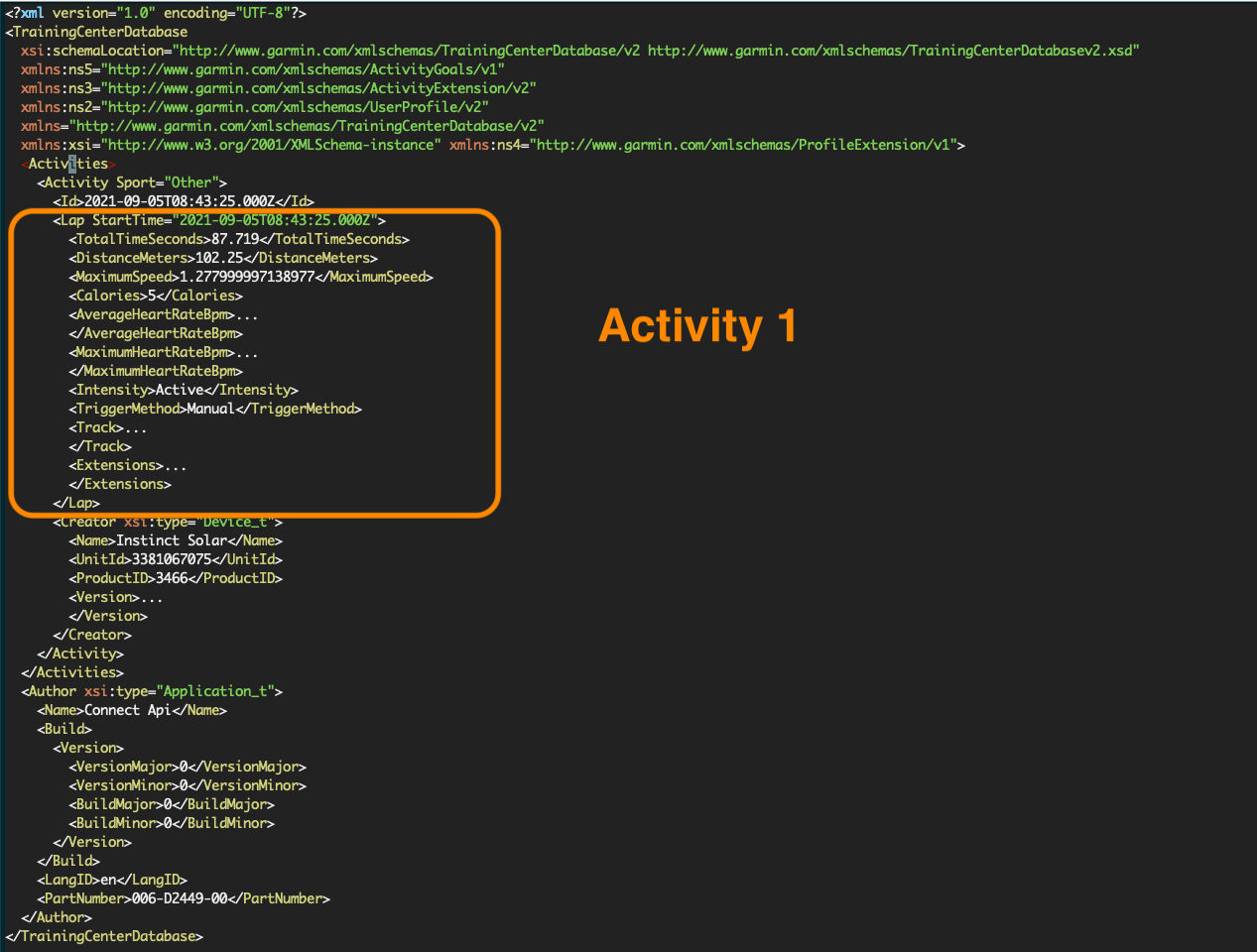
If you have a Garmin smart watch and are looking for a way to merge multiple activities into one because you accidentaly/mistakenly saved one activity when you meant to pause it, this article is or you.
What I wanted to merge activities, google told me that i) Garmin does not provide this kind of functionality. Someone has requested this feature over 9 years ago but there has no progress yet. Some third party tools/web sites claim to be able to do this task. But, somehow the two websites I tried did not work (or maybe I did it incorrectly). Luckily I found it could be easily done using any text editor. Below is how to do it:
- Firstly, login to the garmin connect website from your laptop/desktop and find the activities to be merged.
Then, export the activities to TCX:
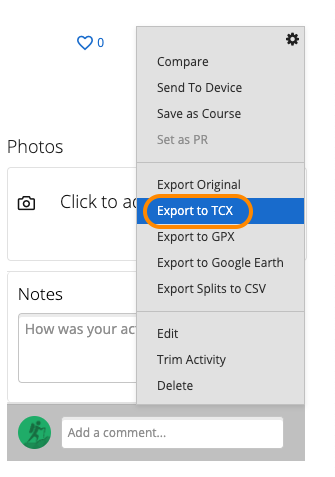
After that, open the TCX file for the first activity using your favoriate text editor. You'll see an XML file similar to the one below. As you can see, the activity specific information is recorded as a Lap element.
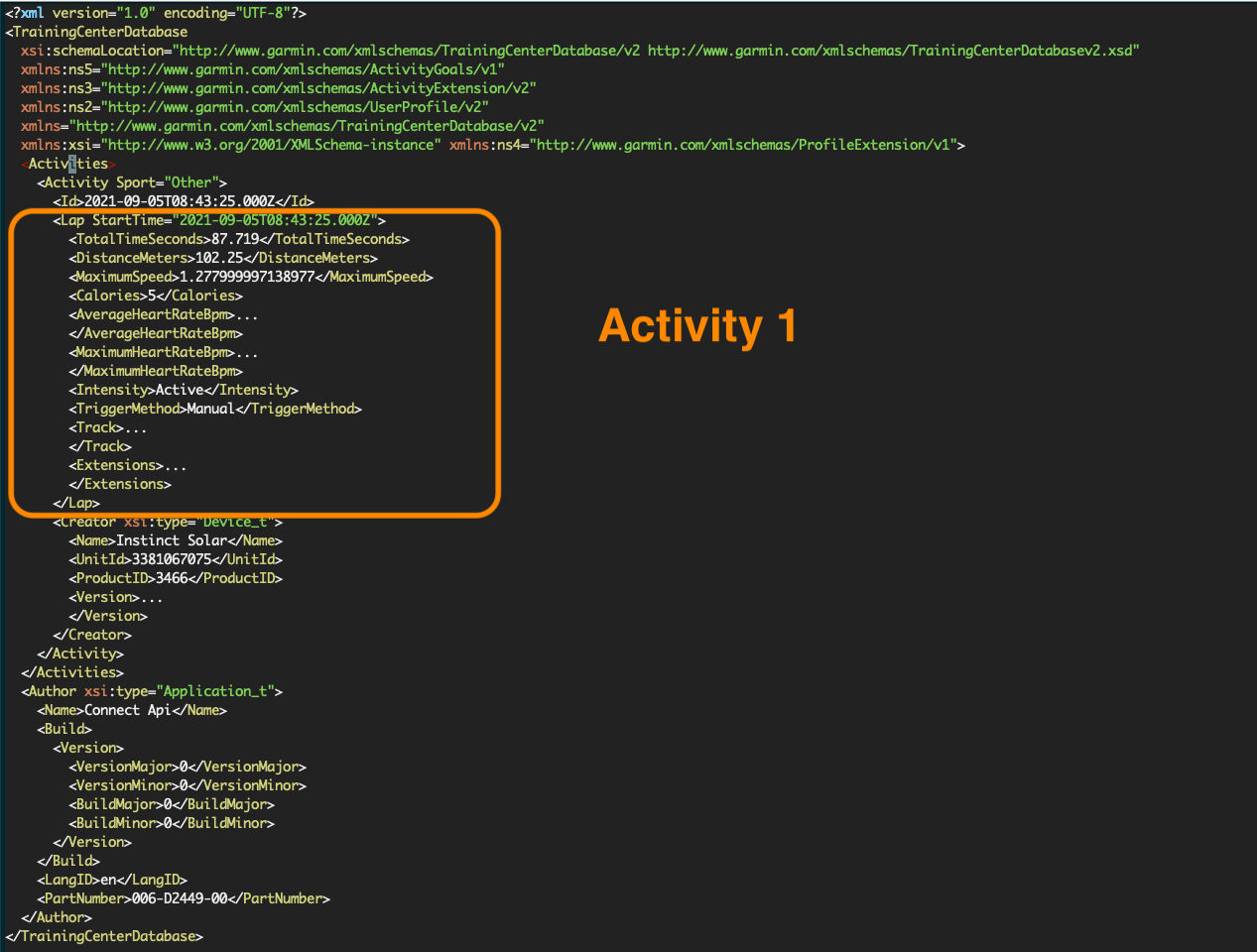
Now, copy the Lap elements from other TCX files and append them into the above file and save it. The file should look like this:
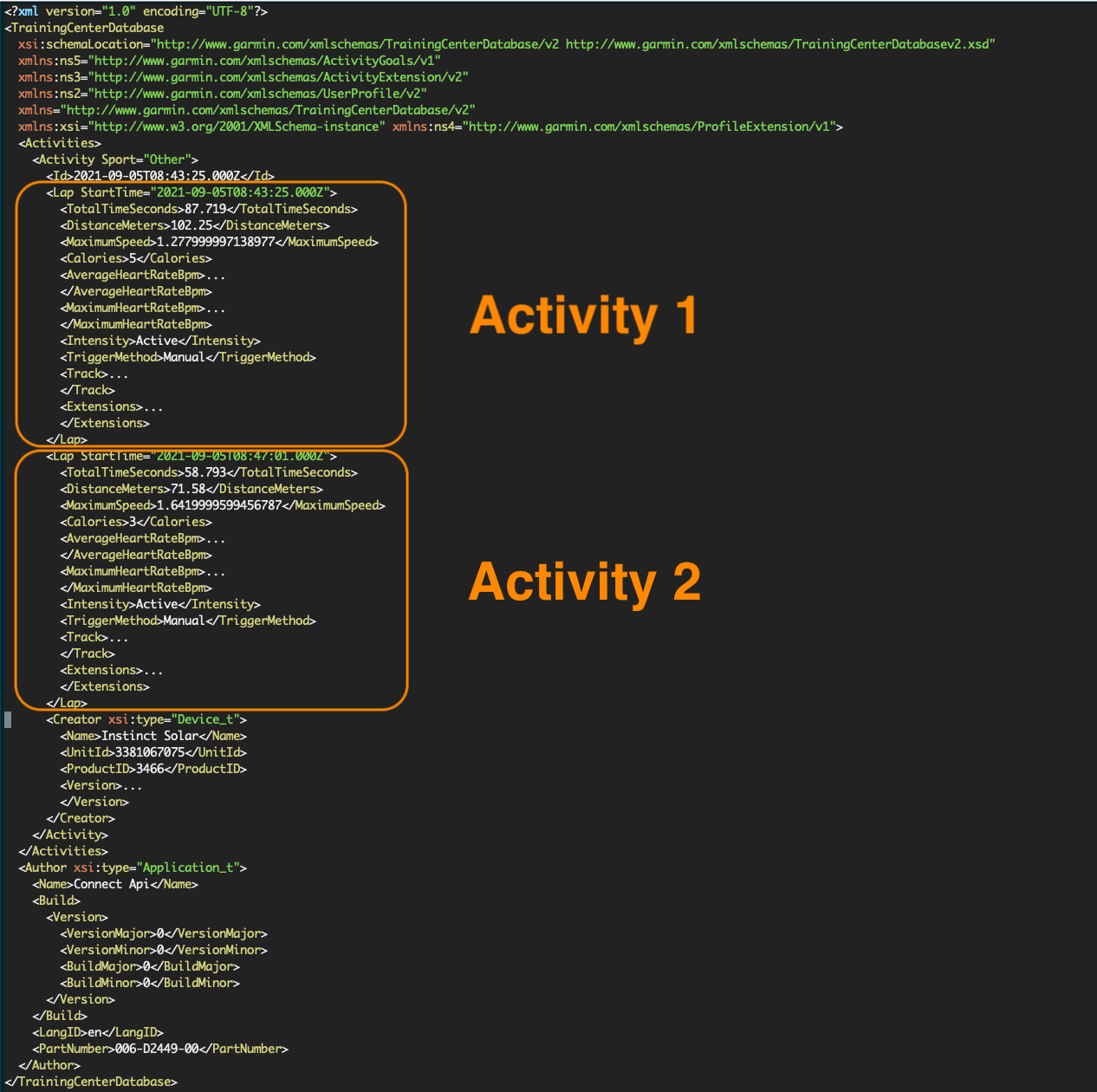
- Lastly, import the modified file into garmin connect. After verifying the merged activity is correct, delete the original ones.
blog comments powered by Disqus