Access the Internet Using Mobile Data while connected to No-Internet Wi-Fi
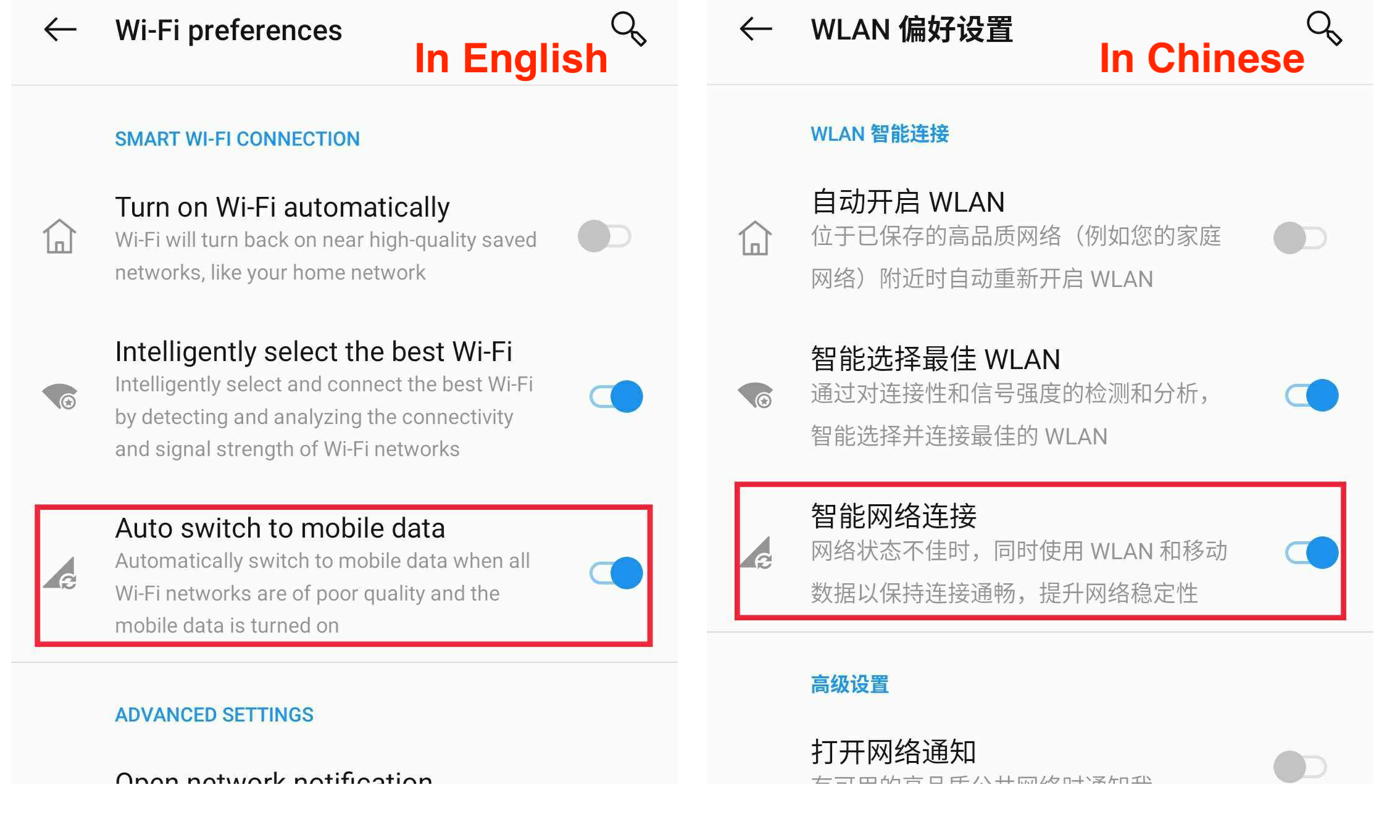
Do you know that a Wi-Fi option of your phone will enable the phone to use mobile data to access the Internet while being connected to your dash cam Wi-Fi (or other no-Internet Wi-Fi networks)?
In the recent few years we've witnessed the trend of more and more Wi-Fi Direct enabled devices. If you connect to your gadget with a Wi-Fi provided by it, you are using Wi-Fi Direct. Dash cam is a perfect use case for Wi-Fi Direct. Since Wi-Fi Direct provides more bandwidth than Bluetooth, it allows you to connect to your dash cam to get a live view of the camera or download videos.
However, it can be annoying if the mobile phone loses Internet access whenever you are in the car simply because the phone is connected to the no-Internet dash cam Wi-Fi. I myself ran into this situation a couple of years go when I bought and installed a Hikvision dash cam. Although turning WLAN off/on on the phone whenever I get in/off my car would keep me connected to the Internet, it is not a solution at all because a) the phone is not connected to the Internet and the dash cam simultaneously; b) It is tedious and I tend to forget to do so. I ended up deleting the dash cam Wi-Fi from my phone. Even since then, I never connected to the dash cam to check anything as I am too lazy to re-enter the dash cam Wi-Fi password into the phone. The dash cam just runs for years like a black box. Recently, after a road trip I wanted to download a few video clips from the dash cam but it was too late as they were already overwritten. Thinking that I might have downloaded them in time should the connection between the phone and the dash cam is readily available, I started to search for solutions again and did find one.
A quick google found me that some iPhone users had no this issue at all, i.e. their iPhones could access the Internet while being connected to dash cams. This is really encouraging because, if iPhones can do it, Andriod phones may also capable of it. So I continued the research and finally found the solution for me:
I toggled on Automation switch to mobile data On my mobile phone OnePlus 7 as shown in the attached screenshots. This enables my phone to access the Internet using mobile data while it is connected to the dash cam Wi-Fi.
If I understand Google correctly, on different phones this option can locate in different places and have different names. I suspect any of these two options also works if it is available: Smart Network Switch or Adaptive Wi-Fi. For iPhone, the equivalent option should be Settings > Cellular > Wi-Fi Assist or Settings > Mobile Data > Wi-Fi Assist.
I upgraded the dash cam APP (HikDashCam released by hikauto) to the latest version (2.0.2) from version 1.7.4. This version of APP connects to the dash cam correctly using the dash cam Wi-Fi with the above option turned on.
Before upgrading the APP, it somehow could not connect to the dash cam even though the phone is connected to the dash cam Wi-Fi. I guess it used mobile data as other application did while it should use the dash cam Wi-Fi dedicated to it. The version 2.0.2 works as expected.
Therefore, if you are in a similar situation, I'd suggest you try the same:
- Turn on the option Automation Switch to mobile data (or the similar).
- Upgrade corresponding APP to the latest version if needed.
Another takeaway is: if your priority is to connect to a Wi-Fi Direct device (for initial configuration etc.) but failed, you may want to try the following in turn.
- Turn off mobile data temporarily.
- Toggle off the aforementioned option temporarily.
- Upgrade the APP.
I hope this helps. Please let me know if you have any comments.
blog comments powered by Disqus