Presentation with Speaker Notes in Zoom
22 August 2022
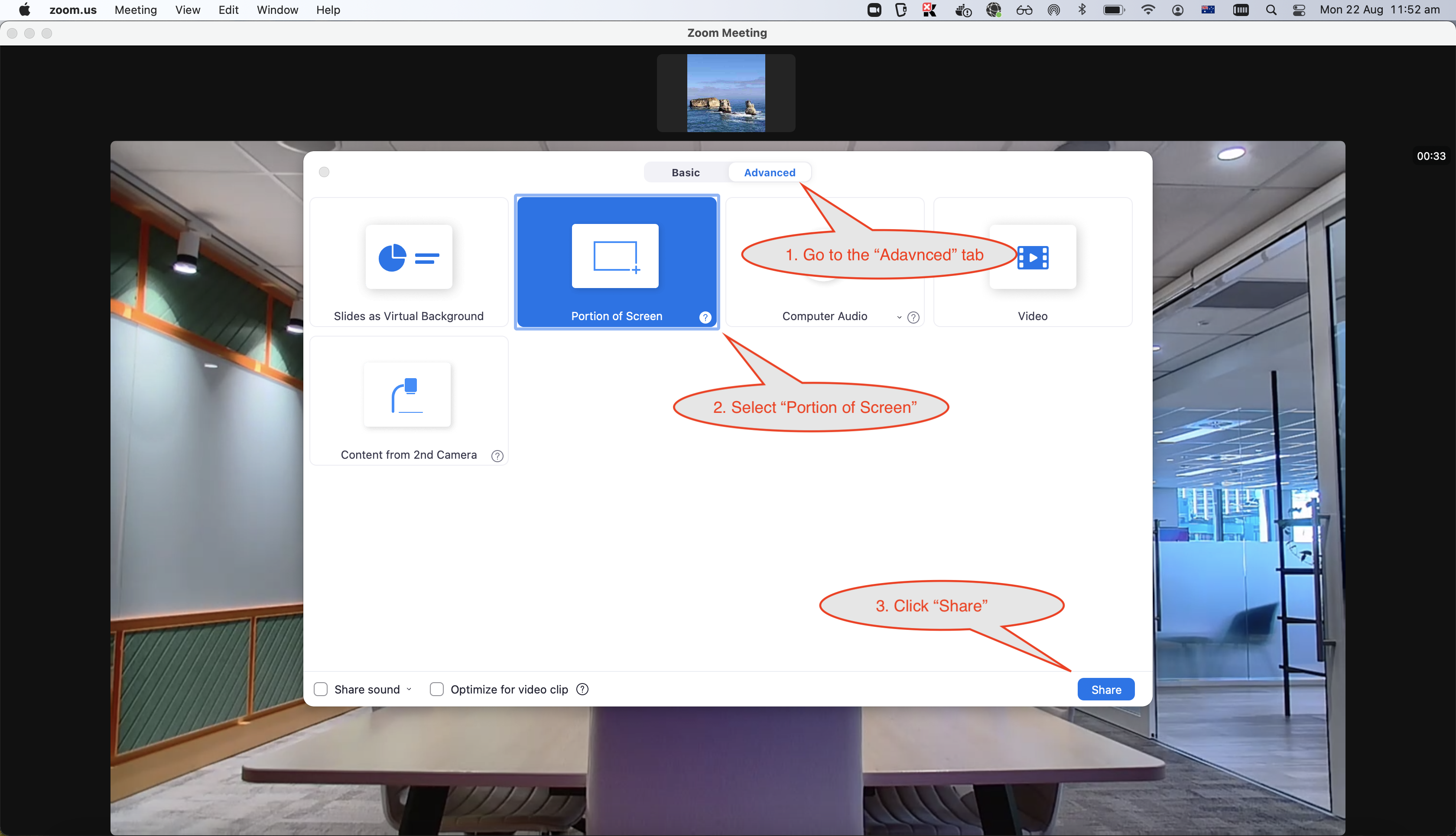
So you have a presentation with detailed speaker notes. You'll present it via Zoom. You have only one monitor. Then you may find yourself in this dilemma: if you share the slides in Zoom, you won't be able to see the speaker notes; if you share the speaker notes in Zoom, everyone in the Zoom can see the speaker notes as well.
I couldn't find an perfect solution but here is a workaround. Hope it helps.
- In Zoom, share your desktop with "Advanced > Portion of Screen" as shown in the above screenshot.
- Arrange your speak notes and the slides side by side (if your presentation tool/framework does not do that automatically).
- Adjust the shared area to cover only the slides part.
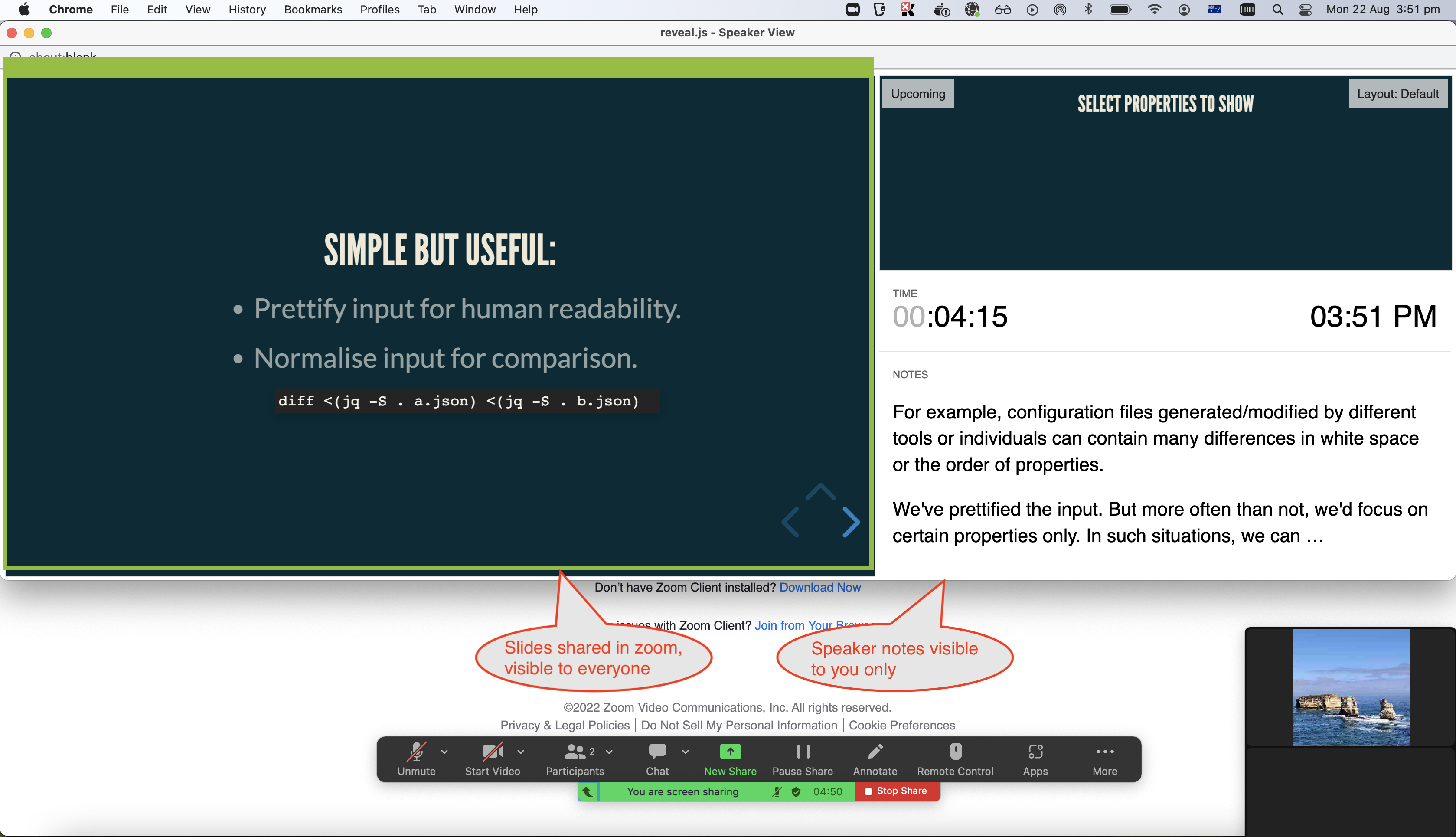
- You are good to go.
blog comments powered by Disqus