Git Branching Model
15 December 2015
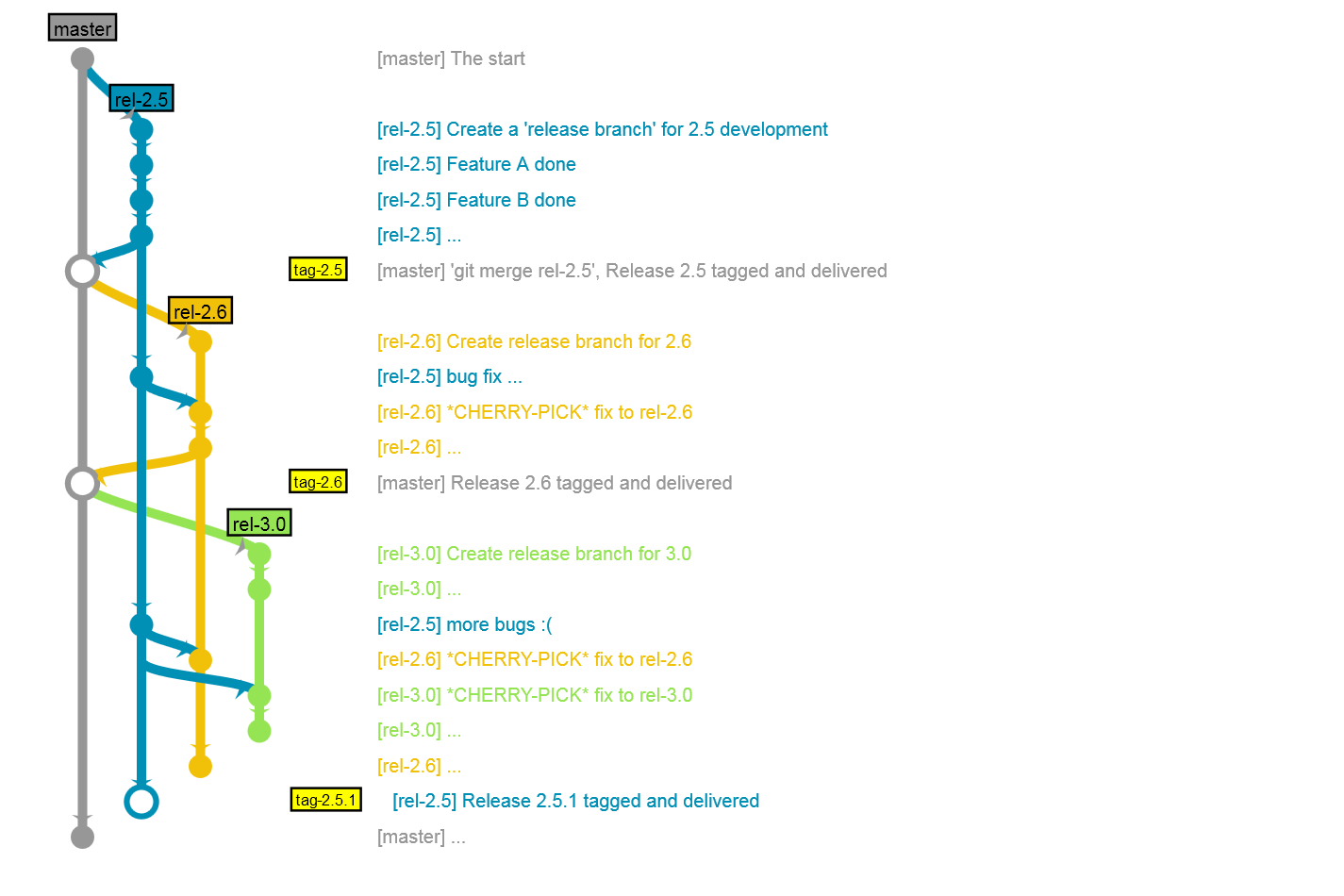
Above digram illustrates the git branching model from a release manager's perspective. Basically,
- The "master" branch is always stable (it is not necessary, but helps to understand the topology).
- A release branches off from the master for release development.
- Code changes are merged back (
git merge --no-ff) when development is finished.- NOTE: Once a branch diverges from the master branch (i.e. it is no longer
the "current" release), code changes are no longer merged back. For
example:
- rel-2.6 code is not back-ported to master once rel-2.6 is delivered and rel-3.0 is cut.
- If there is a rel-2.5.x branch, its code is merged to rel-2.5 but not master.
- NOTE: Once a branch diverges from the master branch (i.e. it is no longer
the "current" release), code changes are no longer merged back. For
example:
- The release branch is left open for bug fixes only.
- Bug fixes go into the release branch and
cherry-pickinto all other applicable branches.- Master branch does not
cherry-pickbug fixes, as it will get the fixes eventually by merging currently developing release branch later.
- Master branch does not
- A sub-release branches off the release branch in a similar way if new features are needed after the delivery of that release.
Naming convention:
- Branches
- Release branches: rel-<release number>. For example: rel-2.5, rel-2.0.1
- Feature branches: fid-<feature id>. For example: fid-14894
- Bug branches: bug-<ticket number>.
- Tags
- Release tags: tag-rel<release number>. Example: tag-rel2.5
- Daily build/smoke test tags: tag-<release number>-<build number>. Example: tag-2.5-b85
References:
blog comments powered by Disqus